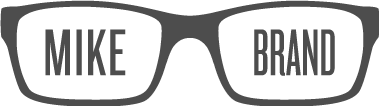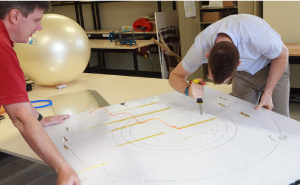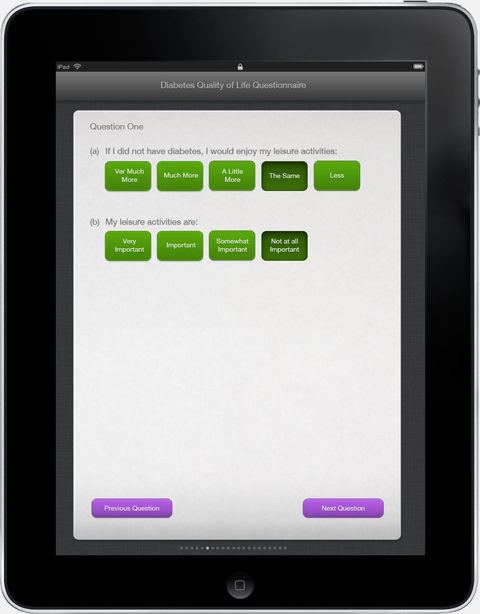GLOBEMASTER
An interactive table that allows users to look up geographic information

For "Studio 2" we had to create a physical interaction. This meant something that didn't use a keyboard, mouse or rely on traditional touch screen interactions. Our project had to be inspired by science fiction and be something that could be used 'every day'. We ended up creating an interactive globe that displays information about the selected location. The user would physically turn the globe, and when they stopped moving it which ever location was on top would have information about it projected on the table surrounding the globe. For such a complicated interaction we used a very low tech solution. We had an exercise ball, which is what the user interacted with, sunken into a circular table. The information and an image of the world were projected onto the table and globe. When the user moved the globe the projection of the world changed in realtime to reflect their manipulations.
The interaction worked quite well. The users who came by on the exhibition seemed to really enjoy playing with it, and would look up information across many different countries. We had quite a few people bring their friends to come play with the table as well, which was awesome because it showed that they really did enjoy using it.
Within this project I helped out with the initial conceptualisation and then for the creation of the table my main task was designing and creating the information visualisations. This was created in Action Script 3 after spending a few weeks attempting to create it in Apple's Quartz Composer. The design for the visualisations was constrained by certain external variables. We were using a low resolution projector in a location that could be many different brightnesses. This meant that the visuals had to be as high contrast as possible, and the text very simple. This lead to the choices of doing everything except the images in black and white, and having the text set in Futura, a simple sans serif typeface which also fit in with our aesthetic theme for the presentation.